XQuery settings
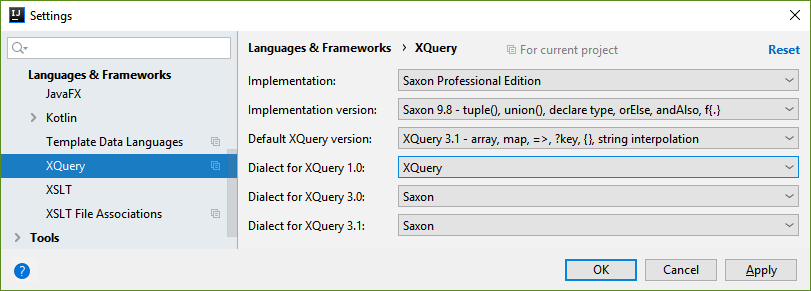
To configure the syntax highlighting, you can:
- Select the File menu.
- Select the Settings menu.
- In the left navigation pane of the settings menu, select and expand the Languages & Frameworks item.
- Select the XQuery item.
Once you are finished, press the Apply button to make the changes and keep the dialog open, or OK to make the changes and close the dialog.
NOTE: Inspections such as the XPST0081: Unbound namespace prefix inspection don’t update on the open files after making changes to these settings. To update them you need to close the file then reopen it.
Built-in namespaces and functions
You can configure which static context (built-in namespaces and functions) the plugin will use by:
- Setting the Implementation to the XQuery vendor you want the static context to match. For the Saxon implementation, you can select between the Home, Professional, and Enterprise editions. NOTE: The W3C Specifications option is for the standard XQuery namespaces and functions.
- Setting the Implementation version to the version that matches the version you are targetting.
NOTE: Implementation version only currently effects XQuery syntax. It is intended to also verify namespace and function usage, but those checks are not yet implemented.
NOTE: To have errors about unknown functions, you need to enable the XPST0017: Undefined function inspection in this settings dialog. This inspection is not enabled by default as there are some cases where locating functions does not work.
XQuery syntax
The Implementation option defines which XQuery dialects are available.
The Implementation version option determines which syntax extensions are valid, based on which version the extension was introduced.
The Default XQuery version option specifies which version of XQuery to use if there is no version declaration in the XQuery file.
The Dialect for options specify which syntax extensions to enable for the given
version of XQuery. NOTE: There are no settings for the MarkLogic 0.9-ml and
1.0-ml XQuery versions, as those always use the MarkLogic dialect. See the note
below for more information.
The possible dialects, depending on which Implementation and Implementation version have been specified, are:
- BaseX – The BaseX syntax extensions, Full Text extensions, and Update Facility extensions.
- eXist-db – The eXist-db syntax extensions. NOTE: There is currently only a partial support for these syntax extensions.
- Saxon – The Saxon syntax extensions, and Update Facility extensions.
- XQuery – The core XQuery syntax without any extensions.
- XQuery and XPath Full Text.
- XQuery Update Facility.
- XQuery Scripting Extension – Update Facility extensions, and Scripting extensions.
NOTE: The MarkLogic syntax extensions depend on the specified XQuery version. As such, there is no MarkLogic option in the Dialect for settings. The XQuery versions available for MarkLogic are:
0.9-ml– Uses the old 02 May 2003 draft XQuery syntax with MarkLogic extensions. NOTE: The draft XQuery syntax is not yet supported.1.0– The core XQuery 1.0 syntax without any extensions.1.0-ml– The core XQuery 1.0 syntax with MarkLogic syntax extensions and some XQuery 3.0 and 3.1 syntax.