Inspections
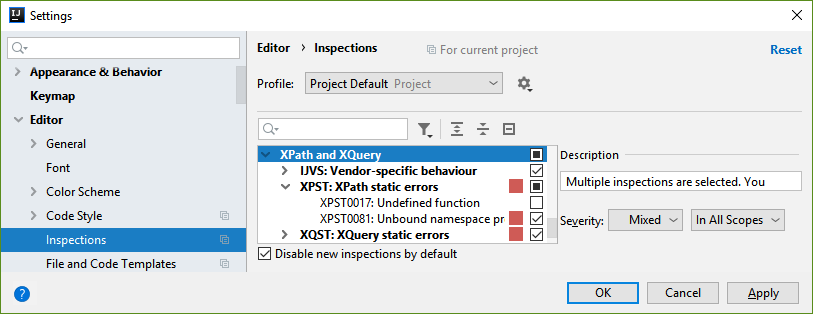
To configure the XQuery inspections (warnings and errors), you can:
- Select the File menu.
- Select the Settings menu.
- In the left navigation pane of the settings menu, select and expand the Editor item.
- Select the Inspections item.
- In the inspections list, locate and expand the XPath and XQuery entry.
To configure an inspection:
- Enable or disable the inspection by clicking on the checkbox to the right of the inspection name in the list.
- The description box on the right provides a detailed description of the inspection. NOTE: This describes both what the plugin is checking for and what the behaviour will be when running the query on a XQuery processor, which may vary between processors.
- You can change the severity (error, warning, etc.) by selecting the severity dropdown below the inspection description on the right.
Once you are finished, press the Apply button to make the changes and keep the dialog open, or OK to make the changes and close the dialog.
Inspections
The inspections use the name identifier format used by the XPath and XQuery error conditions. These are grouped by the four letters at the start of the identifier.
The XQuery IntelliJ plugin defines several custom inspections in the following groups:
- IJVS – IntelliJ vendor specific warnings and errors. These control the reporting of vendor syntax extensions that cannot be done in the parser.
The XPath and XQuery specifications define many error conditions in the following groups:
- XPST – XPath static errors.
- XQST – XQuery static errors.
NOTE: Not all possible error condition groups are listed here, only the ones that are supported by the plugin.