Hover documentation
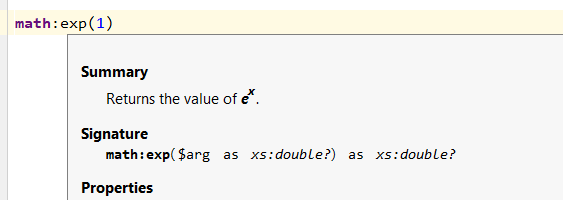
To enable quick documentation on hover, you can:
- Select the File menu.
- Select the Settings menu.
- In the left navigation pane of the settings menu, select and expand the Editor item.
- Select the General item.
- Scroll down to the Other section at the bottom of the page.
- Check the Show quick documentation on mouse move checkbox.
Once you are finished, press the Apply button to make the changes and keep the dialog open, or OK to make the changes and close the dialog.
The quick documentation will now appear when you hover over an item in the
editor that has documentation, like hovering over the exp part
of the math:exp function in the screenshot above.